Docker-compose
Download the docker-composel.yml
The pre configered runner is a type of baremetal runner, which run commands directly in the docker container.
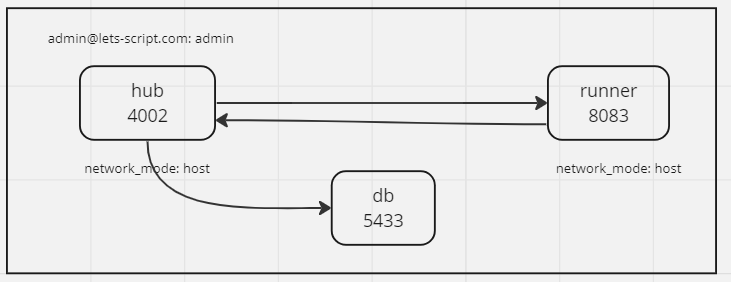
Sample runner.sh
if [[ $RUNNER_TYPE == 'baremetal' ]];then cd cmddir chmod a+x ./entrypoint.sh ./entrypoint.sh $RAW_ARGS exit 0 fi
Add a new runner which run on the host machine. Commands could config to be run in a Lxd container, Or a docker container, Or a docker in Lxd container.
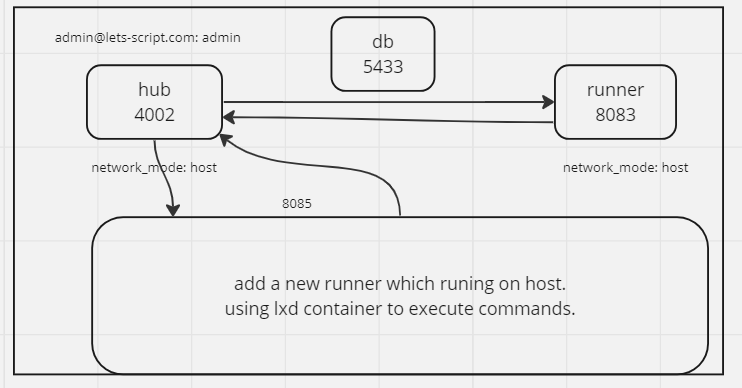
Sample runner.sh
if [[ $1 == 'getlistenip' ]];then networkname={{runner.settings.networkname}} networkname=${networkname:-lxdbr0} # if you changed the network name, you should change it here. echo "listenip:$(lxc network get ${networkname} ipv4.address | cut -d'/' -f1)" exit 0 fi if [[ $1 == 'execcmd' ]];then if [[ -n $(lxc list -f csv | awk -F, '$1 == "'"${INSTANCE_ID}"'" && $2 == "RUNNING" {print $1}') ]]; then echo "container $INSTANCE_ID is running." elif [[ -n $(lxc list -f csv | awk -F, '$1 == "'"${INSTANCE_ID}"'" && $2 == "STOPPED" {print $1}') ]]; then echo "container $INSTANCE_ID is stopped." lxc start $INSTANCE_ID sleep 1 else echo "container $INSTANCE_ID doesn't exist." lxc launch $IMAGE_NAME $INSTANCE_ID sleep 1 fi chmod a+x ./cmddir/entrypoint.sh lxc file push -r cmddir ${INSTANCE_ID}/ lxc exec $INSTANCE_ID --cwd cmddir \ --env SCRIPT_ENVS_CLEAR="$SCRIPT_ENVS_CLEAR" \ --env ALL_ENV_NAMES="$ALL_ENV_NAMES" \ --env HOST_IP="$HOST_IP" \ --env HOST_LISTEN_PORT="$HOST_LISTEN_PORT" \ --env HOST_LISTEN_SCHEMA="$HOST_LISTEN_SCHEMA" \ --env USERCMD_ID="$USERCMD_ID" \ --env RAW_ARGS="$RAW_ARGS" \ --env SSH_USER="$SSH_USER" \ --env SSH_HOST="$SSH_HOST" \ --env SSH_PRIVATE_KEY_VALUE="$SSH_PRIVATE_KEY_VALUE" \ --env X_API_KEY="$X_API_KEY" \ ./entrypoint.sh if [[ $stopcontainer != 'false' ]];then lxc stop $INSTANCE_ID fi exit 0 fi
Install Lxd on host
Please follow the instruction of the official website: https://documentation.ubuntu.com/lxd/en/latest/howto/initialize/
Please Choose btrfs filesytem to support docker in Lxd container.
Or use docker
Sample runner.sh
# --add-host=host.docker.internal:host-gateway to resolve host.docker.internal if [[ $RUNNER_TYPE == 'docker' ]];then chmod a+x ./cmddir/entrypoint.sh docker run -v "$(pwd)/cmddir:/cmddir" \ --add-host=host.docker.internal:host-gateway \ --env SCRIPT_ENVS_CLEAR="$SCRIPT_ENVS_CLEAR" \ --env ALL_ENV_NAMES="$ALL_ENV_NAMES" \ --env HOST_IP="$HOST_IP" \ --env HOST_LISTEN_PORT="$HOST_LISTEN_PORT" \ --env HOST_LISTEN_SCHEMA="$HOST_LISTEN_SCHEMA" \ --env USERCMD_ID="$USERCMD_ID" \ --env RAW_ARGS="$RAW_ARGS" \ --env SSH_USER="$SSH_USER" \ --env SSH_HOST="$SSH_HOST" \ --env SSH_PRIVATE_KEY_VALUE="$SSH_PRIVATE_KEY_VALUE" \ --env X_API_KEY="$X_API_KEY" \ $IMAGE_NAME bash -c "cd /cmddir && ./entrypoint.sh" exit 0 fi